
- Android中ListView下拉刷新的实现方法实例分析
- Android手机号码归属地的查询
- Eclipse安装ADT插件速度慢的解决方法
- Android编写简单的聊天室应用
- Intent传递对象之Serializable和Parcelable的区别
- Android中使用ContentProvider管理系统资源的实例
- Android UI设计系列之自定义Dialog实现各种风格的对话框效果(7)
- Android编程之View简单学习示例
- Android学习笔记--Activity中使用Intent传值示例代码
- Android性能优化以及数据优化方法
- Android仿UC底部菜单栏实现原理与代码
- Android自定义ProgressDialog加载图片
- Android编程之文件的读写实例详解
- android 捕获系统异常并上传日志具体实现
- Android实战打飞机游戏之实现主角以及主角相关元素(3)
- Android持久化技术之文件的读取与写入实例详解
- Android 屏幕截屏方法汇总
- Android中手机震动的设置(Vibrator)的步骤简要说明
- Android使用文件进行数据存储的方法
- Android简单的利用MediaRecorder进行录音的实例代码
- Android实现调用系统相册和拍照的Demo示例
- Android编程开发之Spinner组件用法
- 在Android Studio中使用BaiduMap SDK实时获取当地位置信息
- Android RecylerView入门教程
- Android开发中实现应用的前后台切换效果
- Android 九宫格的实现方法
- Android UI设计系列之自定义DrawView组件实现数字签名效果(5)
- android不同activity之间共享数据解决方法
- Android实现不同apk间共享数据的方法(2种方法)
- Android中AlertDialog各种对话框的用法实例详解
Android下拉刷新官方版
作者:佚名 Android开发编辑:admin 更新时间:2022-07-23
网上关于下拉刷新的文章也不少,不过都太长了。恰好发现了官方的下拉刷新库,而且效果还是不错的,简洁美观,用得也挺方便。
下面是效果图:
我的好友原来是空的,刷新后多了两个。
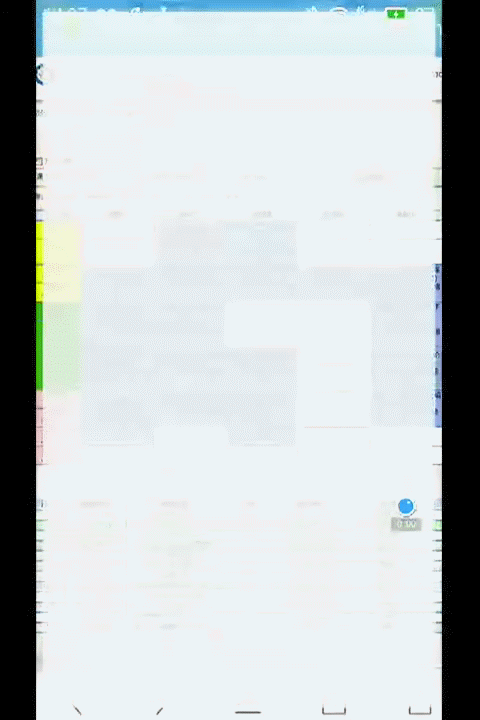
使用还是挺方便的,在布局文件中加入SwipeRefreshLayout ,这个就是下拉刷新的布局。
我在SwipeRefreshLayout的里面还加入了一个ListView 因为我主要用下拉刷新更新了listView里面的内容 。
布局文件:
<RelativeLayout xmlns:android="http://schemas.android.com/apk/res/android"
android:layout_width="match_parent"
android:layout_height="match_parent" >
<android.support.v4.widget.SwipeRefreshLayout
android:id="@+id/id_swipe_ly"
android:layout_width="match_parent"
android:layout_height="match_parent" >
<ListView
android:id="@+id/id_listview"
android:layout_width="match_parent"
android:layout_height="match_parent" >
</ListView>
</android.support.v4.widget.SwipeRefreshLayout>
</RelativeLayout>
代码写到这里后,只要在主界面向下滑动到顶部,就会出现下拉刷新了。
然后我们要实例化这个下拉刷新布局,设置好它在刷新时要干什么,完成刷新后,旋转的图标要消失。
mSwipeLayout = (SwipeRefreshLayout) findViewById(R.id.haoyouliebiaoshuaxin);//实例化
//handler 用来更新UI的
haoyouhandler = new Handler(){
@Override
public void handleMessage(Message msg) {
super.handleMessage(msg);
//要做的事
Item i1 = new Item();
i1.name = "呵呵";
i1.account = 25566;
haoyou.add(i1);
Item i2 = new Item();
i2.name = "哈哈";
i2.account = 25577;
haoyou.add(i2);
haoyouadpter = new liebiaoAdapter(MainActivity.this, R.layout.liebiao, haoyou);
haoyoulist.setAdapter(haoyouadpter);
//取消更新的动画
mSwipeLayout.setRefreshing(false);
}
};
//设置监听器
mSwipeLayout.setOnRefreshListener(new SwipeRefreshLayout.OnRefreshListener() {
@Override
//正在更新的时候执行什么代码
public void onRefresh() {
new Thread(new Runnable() {
@Override
public void run() {
//等待一秒
try {
Thread.sleep(1000);
} catch (InterruptedException e) {
e.printStackTrace();
}
//发消息给handler更新UI
Message ok = new Message();
haoyouhandler.sendMessage(ok);
}
}).start();
我是在监听器的onRefresh函数中,等待一秒,然后发消息给Handler去更新UI,更新完后再取消更新。
以上就是本文的全部内容,希望对大家的学习有所帮助。
- 上一篇文章: Android中ListActivity用法实例分析
- 下一篇文章: Android仿微信底部实现Tab选项卡切换效果
- Android编写简单的聊天室应用
- android panellistview 圆角实现代码
- Android普通对话框用法实例分析
- Android中捕捉menu按键点击事件的方法
- Android下拉刷新上拉加载更多左滑动删除
- Android仿微信底部菜单栏功能显示未读消息数
- Android开发笔记 Handler使用总结