
- android开发教程之系统资源的使用方法 android资源文件
- Android实现从网络获取图片显示并保存到SD卡的方法
- camera录制视频的缩略图获取原理心得分享
- Android开发之软键盘用法实例分析
- Eclipse安装ADT插件速度慢的解决方法
- Android菜单操作之创建并响应菜单
- android开发中ListView与Adapter使用要点介绍
- Android解析XML的三种方式SAX、Pull、Dom
- android使用videoview播放视频
- 浅析Android.mk
- 使用ViewPager实现高仿launcher左右拖动效果
- Android判断当前应用程序处于前台还是后台的两种方法
- 在android中增加curl的解决方法
- Android开发学习之WallPaper设置壁纸详细介绍与实例
- Android Listview 滑动过程中提示图片重复错乱的原因及解决方法
- android listview 水平滚动和垂直滚动的小例子
- Android中创建快捷方式代码实例
- 解析libcurl在android下的移植、编译与测试
- Android应用开发中View绘制的一些优化点解析
- Android 解决嵌套Fragment无法接收onCreateOptionsMenu事件的问题
- [Java4Android]26_包和访问权限(二)
- Android实现下拉菜单Spinner效果
- 用于cocos2d-x引擎(ndk)中为android项目生成编译文件列表
- Android 手势操作编程详解
- Android NDK 生成以及调用so 文件
- Android开发之SQLite的使用方法
- Android Camera开发手电筒功能
- Android编程读取Assets所有文件(遍历每一个文件夹)并存入sdcard的方法
- android自动安装apk代码实例(不使用apk安装器安装)
- Android使用音频信息绘制动态波纹
教你轻松制作Android音乐播放器
作者:佚名 Android开发编辑:admin 更新时间:2022-07-23
欣赏一下我们清爽的界面吧~
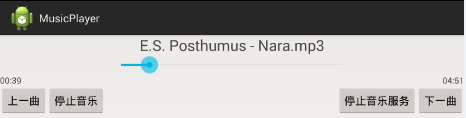
如果是只用activity来制作这样的东西简直是太小儿科了,此处我们当然用的是service
首先我们先上service的代码:
1、如果我们要访问service的属性和方法,那么在activity肯定是以bindservice的方法实现的,而在service中的onbind方法也是必须要实现的,onbind返回的Ibinder对象在activity的serviceconnection中得到使用。
2、activity获取到Ibinder对象,可以进一步获取服务对象和player对象,来进行访问。
3、Environment.getExternalStorageDirectory()是获取sd中的内容的,不管是手机出场就已经内置的sd卡,还是用户后来自己添加的sd卡;而getExternalFilesDir()获取的真正是手机内部的存储空间,,/data/data/your_package/,随着应用的卸载存储的文件会被删除。
4、service通过发送广播与activity进行界面交互
public class MusicService extends Service{
private List<File> musicList;
private MediaPlayer player;
private int curPage;
public static final String MFILTER = "broadcast.intent.action.text";
public static final String NAME = "name";
public static final String TOTALTIME = "totaltime";
public static final String CURTIME = "curtime";
@Override
public IBinder onBind(Intent intent) {//1
// TODO Auto-generated method stub
return new MBinder();
}
public class MBinder extends Binder{//2
public MusicService getService(){
return MusicService.this;
}
public MediaPlayer getPlayer(){
return player;
}
}
@Override
public void onCreate() {
// TODO Auto-generated method stub
super.onCreate();
musicList = new ArrayList<File>();
File rootDir = Environment.getExternalStorageDirectory();//3
Log.d("rootname",rootDir.getName());
Log.d("rootname",rootDir.getAbsolutePath());
fillMusicList(rootDir);
Log.d("musiclist",String.valueOf(musicList.size()));
player = new MediaPlayer();
if (musicList.size() != 0) {
startPlay();
}
player.setOnCompletionListener(new OnCompletionListener() {
@Override
public void onCompletion(MediaPlayer mp) {
// TODO Auto-generated method stub
player.reset();
curPage = curPage==musicList.size()-1? (curPage+1)%musicList.size() : curPage+1;
startPlay();
}
});
}
/*迭代获取 音乐 文件*/
private void fillMusicList(File dir){
File[] sourceFiles = dir.listFiles();
Log.d("长度",String.valueOf(sourceFiles.length));
for(File file : sourceFiles){
if (file.isDirectory()) {
Log.d("文件夹名称",String.valueOf(file.getName()));
// if (!file.getName().equals("lost+found")) {
fillMusicList(file);
// }
}
else {
String name = file.getName();
Log.d("childname",file.getName());
if (name.endsWith(".mp3")||name.endsWith(".acc")) {//支持的格式
musicList.add(file);
}
}
}
}
private void startPlay(){
mSendBroadCast(NAME,musicList.get(curPage).getName());//4
try {
player.setDataSource(musicList.get(curPage).getAbsolutePath());
player.prepare();
player.start();
player.getDuration();
mSendBroadCast(TOTALTIME,player.getDuration());
Timer timer = new Timer();
timer.schedule(new TimerTask() {
@Override
public void run() {
// TODO Auto-generated method stub
mSendBroadCast(CURTIME,player.getCurrentPosition());
}
},0,1000);
} catch (IllegalArgumentException e) {
// TODO Auto-generated catch block
e.printStackTrace();
} catch (SecurityException e) {
// TODO Auto-generated catch block
e.printStackTrace();
} catch (IllegalStateException e) {
// TODO Auto-generated catch block
e.printStackTrace();
} catch (IOException e) {
// TODO Auto-generated catch block
e.printStackTrace();
}
}
public void playNext(){
curPage = curPage==musicList.size()-1? (curPage+1)%musicList.size() : curPage+1;
Log.d("curpage",String.valueOf(curPage));
player.reset();
startPlay();
}
public void playPrevious(){
curPage = curPage==0? 0 : curPage-1;
Log.d("curpage",String.valueOf(curPage));
player.reset();
startPlay();
}
public void parse(){
player.pause();
}
public void restart(){
player.start();
}
private void mSendBroadCast(String key, String value){
Intent intent = new Intent(MFILTER);
intent.putExtra(key,value);//发送广播
sendBroadcast(intent);
}
private void mSendBroadCast(String key, int value){
Intent intent = new Intent(MFILTER);
intent.putExtra(key,value);//发送广播
sendBroadcast(intent);
}
}
接下来上activity代码:
1、通过Ibinder对象获取服务对象
2、获取到服务对象以后,再访问服务的方法。
3、通过receiver刷新页面
public class MainActivity extends Activity implements OnClickListener{
SeekBar seekBar;
TextView curTime,totalTime;
TextView title;
private ServiceConnection sc;
private MusicService ms;
private boolean isStop;
private double totalTimeInt;
@Override
protected void onCreate(Bundle savedInstanceState) {
super.onCreate(savedInstanceState);
setContentView(R.layout.activity_main);
IntentFilter filter = new IntentFilter(MusicService.MFILTER);
registerReceiver(new MusicReceiver(),filter);
sc = new ServiceConnection() {
@Override
public void onServiceDisconnected(ComponentName name) {
// TODO Auto-generated method stub
ms = null;
}
@Override
public void onServiceConnected(ComponentName name, IBinder service) {
// TODO Auto-generated method stub
ms = ((MBinder)service).getService();//1
}
};
Button previous = (Button) findViewById(R.id.previous);
Button next = (Button) findViewById(R.id.next);
Button stop = (Button) findViewById(R.id.stop);
Button stopService = (Button) findViewById(R.id.stopService);
seekBar = (SeekBar) findViewById(R.id.mSeekbar);
curTime = (TextView) findViewById(R.id.curTime);
totalTime = (TextView) findViewById(R.id.totalTime);
title = (TextView) findViewById(R.id.title);
previous.setOnClickListener(this);
next.setOnClickListener(this);
stop.setOnClickListener(this);
stopService.setOnClickListener(this);
}
@Override
public void onClick(View v) {
// TODO Auto-generated method stub
switch (v.getId()) {
case R.id.previous:
ms.playPrevious();//2
break;
case R.id.next:
ms.playNext();
break;
case R.id.stop:
if (isStop) {
ms.restart();
}
else {
ms.parse();
}
isStop = !isStop;
break;
case R.id.stopService:
Intent intent = new Intent("com.intent.musicplayer.MusicService");
unbindService(sc);
stopService(intent);
break;
default:
break;
}
}
@Override
protected void onStart() {
// TODO Auto-generated method stub
super.onStart();
Intent intent = new Intent("com.intent.musicplayer.MusicService");
bindService(intent,sc,Context.BIND_AUTO_CREATE);//当然你可以用startService的方式启动服务,这样结束了activity以后并不会结束service
}
private String transferMilliToTime(int millis){
DateFormat format = new SimpleDateFormat("mm:ss");
String result = format.format(new Date(millis));
return result;
}
private class MusicReceiver extends BroadcastReceiver{//3
@Override
public void onReceive(Context context, Intent intent) {
// TODO Auto-generated method stub
if (intent.getIntExtra(MusicService.CURTIME,0)!=0) {
double curTimeInt = intent.getIntExtra(MusicService.CURTIME,0);
curTime.setText(transferMilliToTime((int)curTimeInt));
double result = curTimeInt/totalTimeInt*100;
seekBar.setProgress((int) Math.floor(result));
}
else if(intent.getIntExtra(MusicService.TOTALTIME,0)!=0) {
totalTimeInt = intent.getIntExtra(MusicService.TOTALTIME,0);
totalTime.setText(transferMilliToTime((int)(totalTimeInt)));
}
else if (!TextUtils.isEmpty(intent.getStringExtra(MusicService.NAME))) {
title.setText(intent.getStringExtra(MusicService.NAME));
}
}
}
}
4、最后附上xml布局文件,算是代码上传完全了:
<LinearLayout xmlns:android="http://schemas.android.com/apk/res/android"
xmlns:tools="http://schemas.android.com/tools"
android:layout_width="match_parent"
android:layout_height="match_parent"
android:orientation="vertical"
tools:context="${relativePackage}.${activityClass}" >
<TextView
android:id="@+id/title"
android:layout_width="wrap_content"
android:layout_height="wrap_content"
android:layout_gravity="center_horizontal"
android:textSize="25sp"
android:textColor="#444444"
/>
<SeekBar
android:id="@+id/mSeekbar"
android:layout_gravity="center_horizontal"
android:layout_width="400dp"
android:layout_height="wrap_content"
android:max="100"
/>
<RelativeLayout
android:layout_width="match_parent"
android:layout_height="wrap_content"
>
<TextView
android:id="@+id/curTime"
android:layout_height="wrap_content"
android:layout_width="wrap_content"
android:layout_alignParentLeft="true"
/>
<TextView
android:id="@+id/totalTime"
android:layout_height="wrap_content"
android:layout_width="wrap_content"
android:layout_alignParentRight="true"
/>
</RelativeLayout>
<RelativeLayout
android:layout_width="match_parent"
android:layout_height="wrap_content"
>
<Button
android:id="@+id/previous"
android:layout_height="wrap_content"
android:layout_width="wrap_content"
android:text="上一曲"
android:layout_alignParentLeft="true"
/>
<Button
android:id="@+id/stop"
android:layout_height="wrap_content"
android:layout_width="wrap_content"
android:text="停止音乐"
android:layout_toRightOf="@id/previous"
/>
<Button
android:id="@+id/next"
android:layout_height="wrap_content"
android:layout_width="wrap_content"
android:text="下一曲"
android:layout_alignParentRight="true"
/>
<Button
android:id="@+id/stopService"
android:layout_height="wrap_content"
android:layout_width="wrap_content"
android:text="停止音乐服务"
android:layout_toLeftOf="@id/next"
/>
</RelativeLayout>
</LinearLayout>
以上就是制作Android音乐播放器的全部代码,希望对大家的学习有所帮助。
- Android通过HttpURLConnection和HttpClient
- Android程序开发之自定义设置TabHost,TabW
- Android利用ViewPager实现滑动广告板实例源
- Android6.0仿微信权限设置
- Android开发之WebView输入框提示解决办法
- Android 实现旋转木马的音乐效果
- Android应用启动速度优化