
- Android Tabhost使用方法详解
- android Activity相对布局的使用方法
- Android编程之单元测试实例分析
- Android应用中使用SharedPreferences类存储数据的方法
- Android Camera是否支持变焦的判断方法总结
- 悬浮对话框Android代码实现
- Android实现button居中的方法
- Android入门之画图详解
- Android网络判断知识小结
- Android Thread 介绍与实例
- Android开发中Eclipse报错及对应处理方法总结
- Android 中动态加载.jar的实现步骤
- Android编程实现TextView字体颜色设置的方法小结
- Android中获取apk安装包信息的方法
- Android学习笔记——Menu介绍(一)
- Android应用中利用ViewPager实现多页面滑动切换效果示例
- 使用Android studio创建的AIDL编译时找不到自定义类的解决办法
- Android自定义View实现带数字的进度条实例代码
- Android编程实现微信分享信息的方法
- Android判断屏幕是横屏或是竖屏的简单实现方法
- android viewpaper实例探讨
- android 仿微信聊天气泡效果实现思路
- android实现圆角矩形背景的方法
- Android实现个性化的进度条
- [Android开发从零开始].23.数据存储(2)
- Android笔记之:App列表之下拉刷新的使用
- Android仿ViVO X6 极速闪充动画效果
- 使用adb命令向Android模拟器中导入通讯录联系人的方法
- android Handler详细使用方法实例
- Android中bindService基本使用方法概述
Android实现跑马灯效果的方法
作者:佚名 Android开发编辑:admin 更新时间:2022-07-23
本文实例讲述了Android实现跑马灯效果的方法。分享给大家供大家参考。具体如下:
运行效果截图如下:
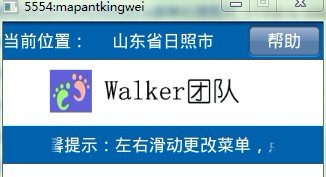
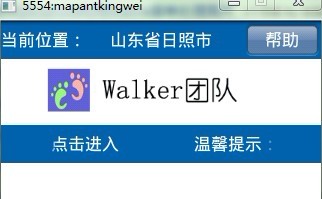
直接在布局里写代码就好了:
<TextView android:id="@+id/menu_desc" android:layout_width="300dip" android:layout_height="wrap_content" android:text="温馨提示:左右滑动更改菜单,点击进入" android:textColor="@color/white" android:textSize="22dip" android:singleLine="true" android:ellipsize="marquee" android:focusable="true" android:focusableInTouchMode="true" android:scrollHorizontally="true" android:marqueeRepeatLimit="marquee_forever" android:layout_centerHorizontal="true" android:layout_centerVertical="true" > </TextView>
主要是这几行:
android:singleLine="true"
android:ellipsize="marquee"
android:focusable="true"
android:focusableInTouchMode="true"
android:scrollHorizontally="true"
android:marqueeRepeatLimit="marquee_forever"
希望本文所述对大家的Android程序设计有所帮助。
- Android studio创建第一个app
- Android中使用ViewFlipper进行手势切换实例
- [Android开发视频教程]02_07_AppWidget的使
- Android聊天工具基于socket实现
- Android 原始资源文件的使用详解
- 三种Android单击事件onclick的实现方法
- Android解析XML的三种方式SAX、Pull、Dom