
- android Animation监听器AnimationListener的使用方法)
- Android应用开发之代码混淆
- Android后台定时提醒功能实现
- Android编程中的消息机制实例详解
- Android非XML形式动态生成、调用页面的方法
- Android操作存放在assets文件夹下SQLite数据库的方法
- Android开发从相机或相册获取图片裁剪
- Android项目实战手把手教你画圆形水波纹loadingview
- 详解Android JS相互调用
- 使用WEB工具快速提高Android开发效率
- android客户端从服务器端获取json数据并解析的实现代码
- RecyclerView的使用之HelloWorld
- 如何在android中使用html作布局文件
- Android显示网络图片实例
- 基于Android中dp和px之间进行转换的实现代码
- Android编程ProgressBar自定义样式之动画模式实现方法
- Android编程实现自动检测版本及自动升级的方法
- Android自定义ProgressDialog进度等待框
- Android变形(Transform)之Matrix用法
- Android解析Intent Filter的方法
- Android中的JSON详细总结
- Android自定义ActionBar实例
- 使用DrawerLayout组件实现侧滑抽屉的功能
- 实例讲解Android中ContentProvider组件的使用方法
- java,Android:在eclipse中的快捷键(经典收藏)
- Android实现从相册截图的功能
- Android 动画之RotateAnimation应用详解
- android 引导界面的实现方法
- Android开发之activiti节点跳转
- Android开发入门之对话框简单用法
Android学习笔记(一)环境安装及第一个hello world
作者:佚名 Android开发编辑:admin 更新时间:2022-07-23
开发环境
安装JDK和JRE
下载安装文件并安装:
jdk-8u11-windows-i586.exe
jre-8u11-windows-i586.exe
使用google提供的adt-bundle,直接解压到本地即可使用,使用版本如下:
adt-bundle-windows-x86-20131030.zip
第一个android工程
打开eclipse如下图所示:

新建工程
新建一个工程,取名为FirstApp,使用默认设置 。
File->New->Android Application Project
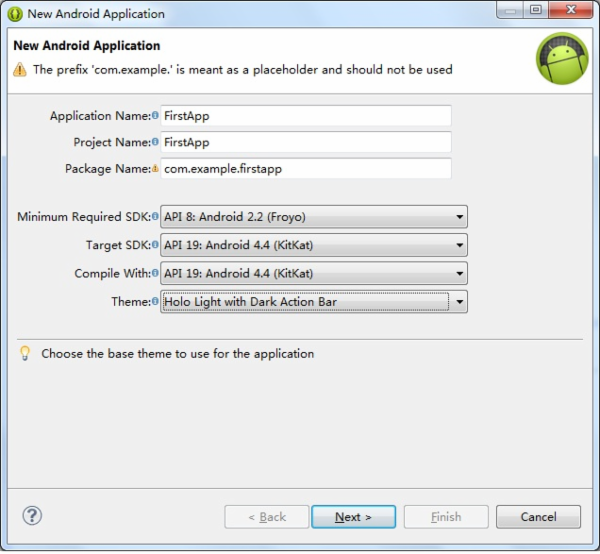
一路 next 直到 finish 。
Build Project
Project->Build Project
调试
调试使用的手机型号:MI 3W
按如下方式打开usb调试选项:
1. 进入【设置】->【关于手机】连续点击【Android 版本】5次
2. 后退至【设置】可看到【开发者选项】
3. 进入【开发者选项】
4. 打开【USB 调试】
首次连接手机会安装驱动,等待驱动安装成功。
进入adt-buldle安装目录下的sdk\platform-tools目录如下输入如下指令:
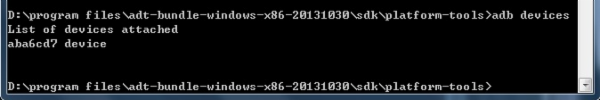
看到device字样说明设备成功识别了。
运行程序
【Run】->【Run As】->【1 Android Application】
点击后可在Console窗口中看到:
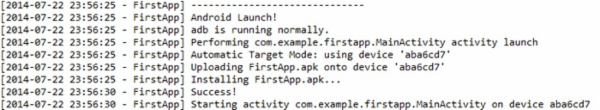
在手机中同意安装应用,安装完成后自动运行如下图:

第一个App成功运行。
- 上一篇文章: Android应用开发之代码混淆
- 下一篇文章: 在Ubuntu下搭建Android开发环境
- Android XML数据解析简单示例
- Android画图并保存图片的具体实现代码
- Android app应用多语言切换功能实现
- Android软件启动动画及动画结束后跳转的实现
- Android CheckBox 的使用案例分析
- Android开发之ScrollView的滑动监听
- Android实现自定义滑动式抽屉效果菜单