
- initWithNibName方法
- Xcode新版本如何设置ARC
- IOS开发--网络篇-->网络请求(HTTP协议)小结
- 分享一个iOS下实现基本绘画板功能的简单方法
- 举例讲解iOS开发中拖动视图的实现
- iOS学习笔记(5)形参个数可变的方法
- IOS代码笔记之网络嗅探功能
- Swift 2.1 为 UIView 添加点击事件和点击效果
- IOS整体架构和MVC布局
- IOS导航栏颜色渐变与常用属性
- iOS开发日记21-7.0之后的图文混排
- IOS欢迎界面LaunchScreen动态加载广告
- IOS开发之表视图添加索引
- IOS展开三级列表效果示例
- iOS多线程-03-NSOperation与NSOperationQueue
- UI控件的常见属性
- OC单例模式的实现
- 禁用iOS9AppTransportSecurity(ATS)特性时不起作用
- OC-4.OC核心语法
- 114自定义UITableViewCell(扩展知识:为UITableViewCell添加动画效果)
- OC基础--Property
- iOS技巧、特性及规范
- iOS开发中视图的下拉放大和上拉模糊的效果实现
- iOS阶段学习第28天笔记(UIView的介绍)
- GCD常用方法
- OpenGLES3.0之Fragmentbufferobjects(FBO)详解(二)
- IOS自定义场景切换动画。
- 语音分享应用ios源码项目
- 简介iOS开发中应用SQLite的模糊查询和常用函数
- 2.检查网络状态
瀑布流-01-自定义布局实现绚丽的瀑布流
作者:佚名 IOS开发编辑:admin 更新时间:2022-07-23
概述
瀑布流是电商应用展示商品通常采用的一种方式,如图示例
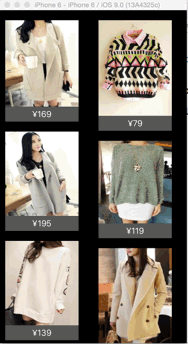
瀑布流的实现方式,通常有以下几种
- 通过UITableView实现(不常用)
- 通过UIScrollView实现(工作量较大)
- 通过UICollectionView实现(通常采用的方式)
- 通过UITableView实现(不常用)
UICollectionView基础
UICollectionView与UITableView有很多相似的地方,如
- 都通过数据源提供数据
- 都通过代理执行相关的事件
- 都可以自定义cell,且涉及到cell的重用
- 都继承自UIScrollView,具有滚动效果
- 都通过数据源提供数据
UICollectionView的特性
- 需要有一个UICollectionViewLayout类(通常是UICollectionViewFlowLayout类)或其子类对象,来决定cell的布局
- 可以实现UICollectionViewLayout的子类,来定制UICollectionView的滚动方向以及cell的布局
- 需要有一个UICollectionViewLayout类(通常是UICollectionViewFlowLayout类)或其子类对象,来决定cell的布局
UICollectionViewLayout的子类UICollectionViewFlowLayout
- UICollectionViewFlowLayout即流水布局
- 流水布局UICollectionView的最常用的一种布局方式
- UICollectionViewFlowLayout即流水布局
自定义布局
- 自定义布局需要实现UICollectionViewLayout的子类
自定义布局常用方法
初始化布局
- (void)PRepareLayout { //通常在该方法中完成布局的初始化操作 }当尺寸改变时,是否更新布局
- (BOOL)shouldInvalidateLayoutForBoundsChange:(CGRect)newBounds { //默认返回YES }布局UICollectionView的元素
- (nullable NSArray<__kindof UICollectionViewLayoutAttributes *> *)layoutAttributesForElementsInRect:(CGRect)rect { //该方法需要返回rect区域中所有元素布局属性的数组 } - (nullable UICollectionViewLayoutAttributes *)layoutAttributesForItemAtIndexPath:(NSIndexPath *)indexPath { //该方法返回indexPath位置的元素的布局属性 }修改UICollectionView停止滚动是的偏移量
- (CGPoint)targetContentOffsetForProposedContentOffset:(CGPoint)proposedContentOffset withScrollingVelocity:(CGPoint)velocity { //返回值是,UICollectionView最终停留的点 }
示例
实现效果
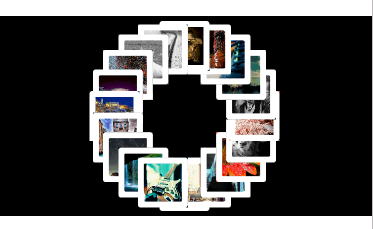
实现思路
- 通过UICollectionView实现
- 自定义布局,即横向流水布局和圆形普通布局
- 通过UICollectionView的代理方法,当点击cell时,将其删除
- 通过监听UIView的触摸事件,当点解控制器的view时更改布局
- 通过UICollectionView实现
实现步骤
自定横向流水布局
初始化布局
- (void)prepareLayout { [super prepareLayout]; //设置滚动方向 self.scrollDirection = UICollectionViewScrollDirectionHorizontal; //设置内边距 CGFloat inset = (self.collectionView.frame.size.width - self.itemSize.width) * 0.5; self.sectionInset = UIEdgeInsetsMake(0, inset, 0, inset); }指定当尺寸改变时,更新布局
- (BOOL)shouldInvalidateLayoutForBoundsChange:(CGRect)newBounds { return YES; }设置所有元素的布局属性
- (nullable NSArray<UICollectionViewLayoutAttributes *> *)layoutAttributesForElementsInRect:(CGRect)rect { //获取rect区域中所有元素的布局属性 NSArray *array = [super layoutAttributesForElementsInRect:rect]; //获取UICollectionView的中点,以contentView的左上角为原点 CGFloat centerX = self.collectionView.contentOffset.x + self.collectionView.frame.size.width * 0.5; //重置rect区域中所有元素的布局属性,即基于他们距离UICollectionView的中点的剧烈,改变其大小 for (UICollectionViewLayoutAttributes *attribute in array) { //获取距离中点的距离 CGFloat delta = ABS(attribute.center.x - centerX); //计算缩放比例 CGFloat scale = 1 - delta / self.collectionView.bounds.size.width; //设置布局属性 attribute.transform = CGAffineTransformMakeScale(scale, scale); } //返回所有元素的布局属性 return [array copy]; }设置UICollectionView停止滚动是的偏移量,使其为与中心点
- (CGPoint)targetContentOffsetForProposedContentOffset:(CGPoint)proposedContentOffset withScrollingVelocity:(CGPoint)velocity { //计算最终显示的矩形框 CGRect rect; rect.origin.x = proposedContentOffset.x; rect.origin.y = 0; rect.size = self.collectionView.frame.size; //获取最终显示在矩形框中的元素的布局属性 NSArray *array = [super layoutAttributesForElementsInRect:rect]; //获取UICollectionView的中点,以contentView的左上角为原点 CGFloat centerX = proposedContentOffset.x + self.collectionView.frame.size.width * 0.5; //获取所有元素到中点的最短距离 CGFloat minDelta = MAXFLOAT; for (UICollectionViewLayoutAttributes *attribute in array) { CGFloat delta = attribute.center.x - centerX; if (ABS(minDelta) > ABS(delta)) { minDelta = delta; } } //改变UICollectionView的偏移量 proposedContentOffset.x += minDelta; return proposedContentOffset; }
自定义圆形普通布局
定义成员属性,保存所有的布局属性
@property (nonatomic, strong) NSMutableArray *attrsArray;懒加载,初始化attrsArray
- (NSMutableArray *)attrsArray { if (_attrsArray == nil) { _attrsArray = [NSMutableArray array]; } return _attrsArray; }初始化布局
- (void)prepareLayout { [super prepareLayout]; //移除所有旧的布局属性 [self.attrsArray removeAllObjects]; //获取元素的个数 NSInteger count = [self.collectionView numberOfItemsInSection:0]; //布局所有的元素 for (NSInteger i = 0; i<count; i++) { NSIndexPath *indexPath = [NSIndexPath indexPathForItem:i inSection:0]; //设置并获取indexPath位置元素的布局属性 UICollectionViewLayoutAttributes *attrs = [self layoutAttributesForItemAtIndexPath:indexPath]; //将indexPath位置元素的布局属性添加到所有布局属性数组中 [self.attrsArray addObject:attrs]; } }布局indexPath位置的元素
- (nullable UICollectionViewLayoutAttributes *)layoutAttributesForItemAtIndexPath:(nonnull NSIndexPath *)indexPath { //获取元素的个数 NSInteger count = [self.collectionView numberOfItemsInSection:0]; /**设置圆心布局*/ //设置圆形的半径 CGFloat radius = 70; //圆心的位置 CGFloat oX = self.collectionView.frame.size.width * 0.5; CGFloat oY = self.collectionView.frame.size.height * 0.5; //获取indexPath位置的元素的布局属性 UICollectionViewLayoutAttributes *attrs = [UICollectionViewLayoutAttributes layoutAttributesForCellWithIndexPath:indexPath]; //设置尺寸 attrs.size = CGSizeMake(50, 50); //设置位置 if (count == 1) { attrs.center = CGPointMake(oX, oY); } else { CGFloat angle = (2 * M_PI / count) * indexPath.item; CGFloat centerX = oX + radius * sin(angle); CGFloat centerY = oY + radius * cos(angle); attrs.center = CGPointMake(centerX, centerY); } //返回indexPath位置元素的布局属性 return attrs; }布局指定区域内所有的元素
- (nullable NSArray<UICollectionViewLayoutAttributes *> *)layoutAttributesForElementsInRect:(CGRect)rect { //返回所有元素的布局属性 return self.attrsArray; }
通过xib自定义ce ll
设置成员属性,保存cell内部的图片
/**图片名字*/ @property (nonatomic, copy) NSString *imageName;初始化cell
- (void)awakeFromNib { //通过Layer设置边框 self.imageView.layer.borderColor = [UIColor whiteColor].CGColor; self.imageView.layer.borderWidth = 6; self.imageView.layer.cornerRadius = 3; }设置cell内imageView的image属性
- (void)setImageName:(NSString *)imageName { _imageName = [imageName copy]; self.imageView.image = [UIImage imageNamed:imageName]; }
加载图片资源
通过成员属性,保存所有的图片名
/**所有的图片*/ @property (nonatomic, strong) NSMutableArray *imageNames;懒加载,初始化图片名数组
- (NSMutableArray *)imageNames { if (_imageNames == nil) { NSMutableArray *imageNames = [NSMutableArray array]; for (NSInteger i = 0; i<20; i++) { NSString *imageName = [NSString stringWithFormat:@"%zd", i + 1]; [imageNames addObject:imageName]; } _imageNames = imageNames; } return _imageNames; }
创建UICollectionView
通过成员属性保存UICollectionView对象,以便更改布局
@property (nonatomic, weak) UICollectionView *collectionView;创建并设置collectionView
- (void)setupCollectionView { //设置frame CGFloat collectionViewW = self.view.bounds.size.width; CGFloat collectionViewH = 200; CGRect frame = CGRectMake(0, 150, collectionViewW, collectionViewH); //创建布局 LYPCircleLayout *layout = [[LYPCircleLayout alloc] init]; //创建collectionView UICollectionView *collectionView = [[UICollectionView alloc] initWithFrame:frame collectionViewLayout:layout]; self.collectionView = collectionView; //设置collectionView的数据源和代理 collectionView.dataSource = self; collectionView.delegate = self; //添加collectionView到控制器的view中 [self.view addSubview:collectionView]; }
实现UICollectionView的数据源方法
注册cell
/**设置重用表示*/ static NSString *const ID = @"photo"; - (void)viewDidLoad { [super viewDidLoad]; [self setupCollectionView]; //注册cell [self.collectionView registerNib:[UINib nibWithNibName:NSStringFromClass([LYPPhotoCell class]) bundle:nil] forCellWithReuseIdentifier:ID]; }设置元素的个数
- (NSInteger)collectionView:(nonnull UICollectionView *)collectionView numberOfItemsInSection:(NSInteger)section { return self.imageNames.count; }设置每个元素的属性
- (UICollectionViewCell *)collectionView:(nonnull UICollectionView *)collectionView cellForItemAtIndexPath:(nonnull NSIndexPath *)indexPath { //根据重用标示从缓存池中取出cell,若缓存池中没有,则自动创建 LYPPhotoCell *cell = [collectionView dequeueReusableCellWithReuseIdentifier:ID forIndexPath:indexPath]; //设置cell的imageName属性 cell.imageName = self.imageNames[indexPath.item]; //返回cell return cell; }
实现UICollectionView的代理方法,实现点击某个元素将其删除功能
- (void)collectionView:(nonnull UICollectionView *)collectionView didSelectItemAtIndexPath:(nonnull NSIndexPath *)indexPath { //将图片名从数组中移除 [self.imageNames removeObjectAtIndex:indexPath.item]; //删除collectionView中的indexPath位置的元素 [self.collectionView deleteItemsAtIndexPaths:@[indexPath]]; }监听控制器view的点击,更换布局
- (void)touchesBegan:(nonnull NSSet<UITouch *> *)touches withEvent:(nullable UIEvent *)event { //判断当前布局的种类 if ([self.collectionView.collectionViewLayout isKindOfClass:[LYPLineLayout class]]) { //流水布局,切换至圆形布局 [self.collectionView setCollectionViewLayout:[[LYPCircleLayout alloc] init] animated:YES]; } else { //圆形布局,切换至流水布局 LYPLineLayout *layout = [[LYPLineLayout alloc] init]; //设置元素的尺寸,若不设置,将使用自动计算尺寸 layout.itemSize = CGSizeMake(130, 130); [self.collectionView setCollectionViewLayout:layout animated:YES]; } }
- 上一篇文章: iOS8之后对定位和消息推送API的修改
- 下一篇文章: iOS开发之CocoaPods的安装与使用