
- 图片处理代码片段
- [转载]iOS9使用CoreLocation
- 【读书笔记】ARC-Xcode检测循环引用
- ISO学习笔记2015-03-15
- CoreData
- 【读书笔记】iOS-类别
- iOSprogrammingDelegationandTextInput
- iOS非ARC基本内存管理系列4-autorelease方法和@autoreleasepool
- QQ聊天界面的布局和设计(IOS篇)-第一季
- Quatre2D的绘图功能的三个步骤(上下文,绘图,渲染)
- 原创炫酷代码公开——连接董铂然github
- layer和3D仿射变换
- ios按钮点击后翻转效果
- 非常不错的点餐系统应用ios源码完整版
- 从零开始学ios开发(四):IOS控件(1),ImageView、TextField、Keyboard
- 关于在Xcode中新建文件夹的问题。(望补充)
- IOS制作一个漂亮的登录界面
- IOS设计模式之组合设计模式
- 【读书笔记】iOS网络-负载
- 浅谈iOS调试技巧的实际应用(一)
- iOS优秀博客收录(持续更新)
- Objective-C实例方法可见度,方法
- IOS使用UICollectionView实现无限轮播效果
- Storyboard里面的几种Segue区别和视图的切换
- IOS开发第三方语音-微信语音
- “获取验证码”那些事
- 经典好文:android和iOS平台的崩溃捕获和收集
- [iOS翻译]《iOS7ProgrammingPushingtheLimits》系列:你可能不知道的Objective-C技巧
- doodle涂鸦板
- 仿制新浪微博iOS客户端之一-序言
CoreAnimation-05-CABasicAnimation
作者:佚名 IOS开发编辑:admin 更新时间:2022-07-23
概述
简介
- CABasicAnimation是抽象类CAPRopertyAnimation的子类,可以直接使用
- CABasicAnimation又称基本动画,从fromValue到toValue按照指定的动画属性执行动画
- CABasicAnimation是抽象类CAPRopertyAnimation的子类,可以直接使用
注意事项
- 一个动画对象可以同时添加到多个图层上
- 对动画的配置必须放在动画添加到图层之前,否则不会呈现指定的动画效果
- 一个动画对象可以同时添加到多个图层上
基本动画常用的属性
CABasicAnimation的属性
- fromValue(id),执行动画属性的起始值。若不指定,则以该属性当前的值作为fromValue
- toValue(id),执行动画属性的目的值
- byValue(id),步进值
- fromValue(id),执行动画属性的起始值。若不指定,则以该属性当前的值作为fromValue
CAMediaTiming协议的属性
- duration(CFTimeInterval),单次动画的执行时间
- repeatCount(float),重复次数
- autoreverses(BOOL),是否恢复到动画开始状态(以动画的方式)
- duration(CFTimeInterval),单次动画的执行时间
基本动画的执行步骤
- 创建CABasicAnimation动画对象
- 指定执行动画的keyPath属性
- 设置动画起始值与目的值
- 配置动画的其他属性
- 将动画添加到要执行动画的图层上
通过基本动画模拟心跳
实现步骤
通过storyboard创建需要执行动画的控件,并拥有它们
@property (weak, nonatomic) IBOutlet UIView *redView; @property (weak, nonatomic) IBOutlet UIImageView *imageView;添加动画
- (void)touchesBegan:(NSSet *)touches withEvent:(UIEvent *)event { //创建基本动画属性 CABasicAnimation *animation = [CABasicAnimation animation]; //指定执行动画的keyPath属性 animation.keyPath = @"transform.scale"; //设置动画的起始值与目的值 animation.fromValue = @1.0; animation.toValue = @0.8; /****配置动画的行为****/ //以动画的方式回复到fromValue animation.autoreverses = YES; //单次动画的执行时间,据说每分钟心跳72次 animation.duration = 60 / 72; //动画的重复次数 animation.repeatCount = MAXFLOAT; //取消动画反弹效果 animation.removedOnCompletion = NO; animation.fillMode = kCAFillModeForwards; //将动画添加到图层上 [self.redView.layer addAnimation:animation forKey:nil]; [self.imageView.layer addAnimation:animation forKey:nil]; }执行效果如图:
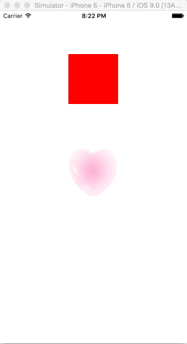
若不设置fromValue值,程序将会有Bug,即多次点击屏幕时动画停止,如图
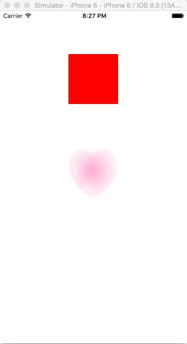
- 原因:若不指定fromValue,则以该属性当前的值作为fromValue
- 原因:若不指定fromValue,则以该属性当前的值作为fromValue
若不取消反弹效果,动画结束,会瞬间回到fromValue状态,如图
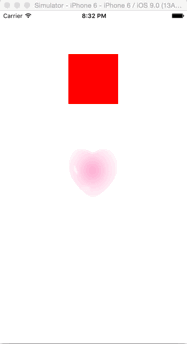
若指定autoreverses为YES,会以动画方式回到fromValue状态,如图
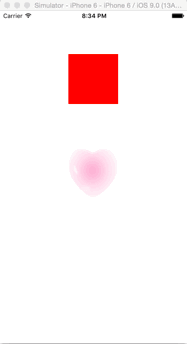
- 上一篇文章: 【C语言】指针
- 下一篇文章: CoreAnimation-06-CAKeyframeAnimation
- 一个IOS音乐播放器源码
- iOS开发日记7-字符编码(UTF8转码)
- IOS开发一些资源收集
- MacOSX系统下利用VirtualBox安装和配置Wind
- XCActionBar「Xcode中的Alfred」
- IOS开发代码分享之获取启动画面图片的strin
- iOS开发之级联界面(推荐界面)搭建原理