
- 【读书笔记】100个Switf必备tips
- IOS开发之──应用之间调用(1)
- 实例讲解iOS应用UI开发之基础动画的创建
- runtime使用技巧三
- iOS开发的22个奇谲巧技
- [iOS基础控件-4.2]APP列表字典转模型Model
- ISO学习笔记2015-03-15
- IOS 改变键盘颜色代码
- [oc学习日记]代理模式
- Dollars即时聊天客户端应用源码
- iOS开发系列--UITableView全面解析
- 从零开始学ios开发(十五):NavigationControllersandTableViews(中)
- iOS-runtime-根据类名推送到任意控制器,且实现属性传值
- iOS实现简易抽屉效果、双边抽屉效果
- Mac识别NTFS移动硬盘
- GPUImage简单滤镜使用(一)
- iOS隐藏状态栏
- MACOS上将项目提交到github
- iBeacon开发笔记
- ios图片拉伸两种方法
- 【学习笔记】【C语言】逻辑运算符
- iOS多线程编程Part1/3-NSThread&RunLoop
- iOS的过渡动画
- OC对象的归档及解档浅析
- CoreAnimation-08-CATransition
- vmwareworkstation10.0.1installmacosmavericks
- ios按钮点击后翻转效果
- Archive&Unarchive
- 【读书笔记】iOS网络-使用GameKit实现设备间通信
- IOS中的多线程和NSRunLoop概述(转载)
【读书笔记】iOS-读取文本文件
作者:佚名 IOS开发编辑:admin 更新时间:2022-07-23
一,文本文件的内容。
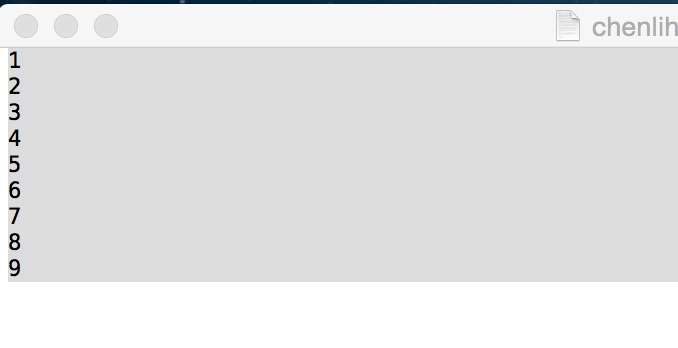
二,工程目录
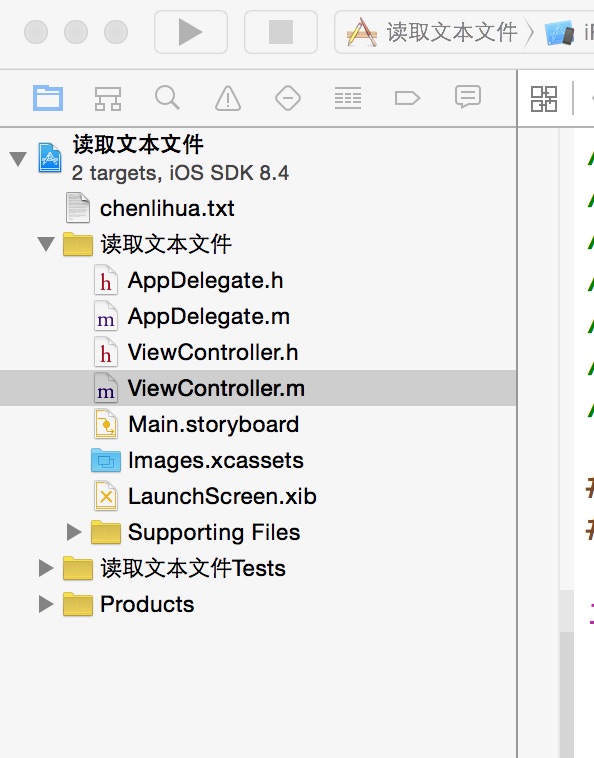
三,ViewController.m

- (void)viewDidLoad {
[super viewDidLoad];
// Do any additional setup after loading the view, typically from a nib.
//读取文本文件
[self readFromText];
}
#PRagma -mark -functions
//读取文本文件
-(void)readFromText
{
NSError *error;
NSString *textFieldContents=[NSString stringWithContentsOfFile:[[NSBundle mainBundle] pathForResource:@"chenlihua" ofType:@"txt"] encoding:NSUTF8StringEncoding error:&error];
NSLog(@"--textFieldContents---%@-----",textFieldContents);
if (textFieldContents==nil) {
NSLog(@"---error--%@",[error localizedDescription]);
}
NSArray *lines=[textFieldContents componentsSeparatedByString:@"\n"];
NSLog(@"number of lines in the file:%ld",[lines count]);
}

四,输出如下图所示:

2015-07-29 22:12:32.692 读取文本文件[1362:70871] --textFieldContents---1 2 3 4 5 6 7 8 9 ----- 2015-07-29 22:12:32.692 读取文本文件[1362:70871] number of lines in the file:10 2015-07-29 22:16:09.573 读取文本文件[1362:73057] Terminating since there is no system app.

参考资料:《iOS数据库应用高级编程(第2版)》
- 上一篇文章: iOS数据库的基本使用
- 下一篇文章: iOSCocoaPods安装与使用好东西保存