
- TheCoreiOSDevelopersCookbook
- IOS开发的基础知识
- UIImage的两种加载方式
- iOS开发之事件传递响应链
- yii框架分类树扩展示例
- 关于JPush使用CPU占有率100%的情况
- IOS字符串的处理例子
- 外企iOS开发的笔试题
- searchDisplayController时引起的数组越界
- jsonj解析网络数据
- iOS开发笔记4:HTTP网络通信及网络编程
- MAC下安装pomelo
- 一款ios版本的IM聊天应用项目源码
- 一个Brushes笔画应用ios源码完整版
- 深入解析设计模式中的装饰器模式在iOS应用开发中的实现
- 关于MDCSwipeToChooseView的应用
- OC-22.隐式动画
- iOS里常见的几种信息编码、加密方法简单总结
- iOS手势
- Xcode中常用的快捷键
- ocios中文字符串进行sha1加密错误?
- ios按钮点击后翻转效果
- iOS的UI开发中Modal的使用与主流应用UI结构介绍
- iOS开发中使用FMDB来使程序连接SQLite数据库
- (转)layoutSubviews总结
- IOS生成与读取二维码名片
- UITableView小知识点总结
- OC基本框架之-字典类型
- 转载自@机智的新手:使用AutoLayout中的VFL(Visualformatlanguage)--代码实现自动布局
- 【学习笔记】【OC语言】类方法
IOS多线程实现多图片下载(二)
作者:佚名 IOS开发编辑:admin 更新时间:2022-07-23
上篇文章给大家介绍了IOS多线程实现多图片下载1,本文继续给大家介绍ios多线程下载图片。
这次是用多线程进行图片的下载与存储,而且考虑到下载失败,占位图片的问题(第一张就是下载失败的图片)
闲话少说,上代码吧,因为有一部分和上次的一样,所以这里只上传不一样的
先给大家展示下效果图:
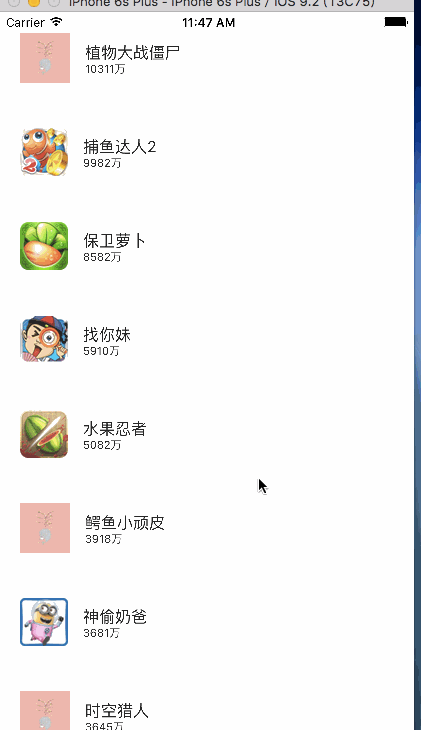
依旧都是在ViewController.m中
1.
@interface ViewController () //所有数据 @property (nonatomic,strong)NSArray *apps; //内存缓存图片 @property (nonatomic,strong)NSMutableDictionary *imgCache; /**所有操作*/ @property (nonatomic,strong)NSMutableDictionary *operations; /**队列对象*/ @property (nonatomic,strong) NSOperationQueue *queue; @end
前两个和前面的一致
operations使用来存储下载图片的线程操作的字典,主要作用是防止重复下载
queue则是使用多线程时用到的队列
2.
- (NSOperationQueue *)queue {
if (!_queue) {
_queue = [[NSOperationQueue alloc] init];
//最大并发数
_queue.maxConcurrentOperationCount = 3;
}
return _queue;
}
对queue的初始化,以及控制子线程最多为3条
3.
- (UITableViewCell *)tableView:(UITableView *)tableView cellForRowAtIndexPath:(NSIndexPath *)indexPath {
static NSString *ID = @"app";
UITableViewCell *cell = [tableView dequeueReusableCellWithIdentifier:ID];
DDZApp *app = self.apps[indexPath.row];
cell.textLabel.text = app.name;
cell.detailTextLabel.text = app.download;
//先从内存中取出图片
UIImage *image = self.imgCache[app.icon];
if (image) {
cell.imageView.image = image;
}else {
//内存中没有图片
//将图片文件数据写入到沙盒中
NSString *cachesPath = [NSSearchPathForDirectoriesInDomains(NSCachesDirectory, NSUserDomainMask, YES) firstObject];
//获得文件名
NSString *filename = [app.icon lastPathComponent];
//计算出文件的全路径
NSString *file = [cachesPath stringByAppendingPathComponent:filename];
//加载沙盒的文件数据
NSData *data = [NSData dataWithContentsOfFile:file];
//判断沙盒中是否有图片
if (data) {
//直接加载沙盒中图片
UIImage *image = [UIImage imageWithData:data];
cell.imageView.image = image;
//存到字典(内存)中
self.imgCache[app.icon] = image;
}else {
//下载图片
//占位图片
cell.imageView.image = [UIImage imageNamed:@"place.jpg"];
//先判断是否有下载任务
//加载失败后可以重复下载
NSOperation *operation = self.operations[app.icon];
if (operation == nil) {
//这张图片没有下载任务
operation = [NSBlockOperation blockOperationWithBlock:^{
NSData *data = [NSData dataWithContentsOfURL:[NSURL URLWithString:app.icon]];
//数据加载失败
if(data == nil) {
//移除操作
[self.operations removeObjectForKey:app.icon];
return ;
}
UIImage *image = [UIImage imageWithData:data];
//存到内存中
self.imgCache[app.icon] = image;
//回到主线程显示图片
[[NSOperationQueue mainQueue] addOperationWithBlock:^{
//会出现重复占位的问题
//cell.imageView.image = image;
//只需找到图片所在的行即可
[tableView reloadRowsAtIndexPaths:@[indexPath] withRowAnimation:UITableViewRowAnimationNone];
}];
//将图片数据写入到沙盒中
[data writeToFile:file atomically:YES];
//移除操作
[self.operations removeObjectForKey:app.icon];
}];
//添加到下载队列
[self.queue addOperation:operation];
//添加到字典
self.operations[app.icon] = operation;
}
}
}
return cell;
}
这次绑定数据的方法内容有点多,因为考虑到了不少细节,不过逻辑和上次的差不多。
有关本文给大家介绍的IOS多线程实现多图片下载2 ,小编就给大家介绍到这里,希望对大家有所帮助!
- 上一篇文章: IOS多线程实现多图片下载(一)
- 下一篇文章: iOS中SQLite使用教程
- ScrollView/ScrollViewDelegate
- iOS微信第三方登录实现
- 免费下载:320+手绘风格AppleiOS7图标
- (6/18)重学Standford_iOS7开发_控制器多态性
- swift-UITextfield控件的基本属性设置
- iOS App开发中Objective-C使用正则表达式进
- iOS程序猿如何快速掌握PHP,化身全栈攻城狮?