
- iOS的动态代理模式的实现
- iOS-dispatch_semaphore和NSOperationQueue并发
- iOS App设计模式开发中对建造者模式的运用实例
- GIT入门篇-基本概念与操作
- iOS中UIKit——UIButton设置边框
- 图解TCP/IP第六章TCP与UDP笔记6.1传输层的作用
- 触摸事件的拦截
- 关情纸尾-----UIKit基础-UITableView
- 读书笔记-基础
- IOS中的动画——CoreAnimation
- iOS阶段学习第35天笔记(Touch手势介绍)
- IOS/Swift暂停和恢复图层动画
- iOS-iOS和Android的后台推送原理各是什么?有什么区别?
- iOS开发之tableView点击下拉扩展与内嵌collectionView上传图片效果
- OC基本框架之-字典类型
- iOS应用开发中UIScrollView滚动视图的基本用法总结
- IOS开发--网络篇-->GET请求和POST请求
- XMPP登录注册1
- iOS多线程应用开发中使用NSOperation类的基本方法
- ReactiveCocoaTutorial[1]=神奇的Macros;
- Xcode编译错误和警告汇总
- iOS开发中实现hook消息机制的方法探究
- Mac识别NTFS移动硬盘
- ios开发-UI基础-应用管理(单纯界面)改进2
- OC中类的扩展介绍
- iOS第三方推送-极光推送
- iOS-runtime-根据类名推送到任意控制器,且实现属性传值
- 读书笔记-常用设计模式之观察者模式
- iOS开发中的ViewController转场切换效果实现简介
- [iOSUI进阶-3.1]触摸事件的传递
iOS开发使用JSON解析网络数据
作者:佚名 IOS开发编辑:admin 更新时间:2022-07-23
前言:对服务器请求之后,返回给客户端的数据,一般都是JSON格式或者XML格式(文件下载除外)
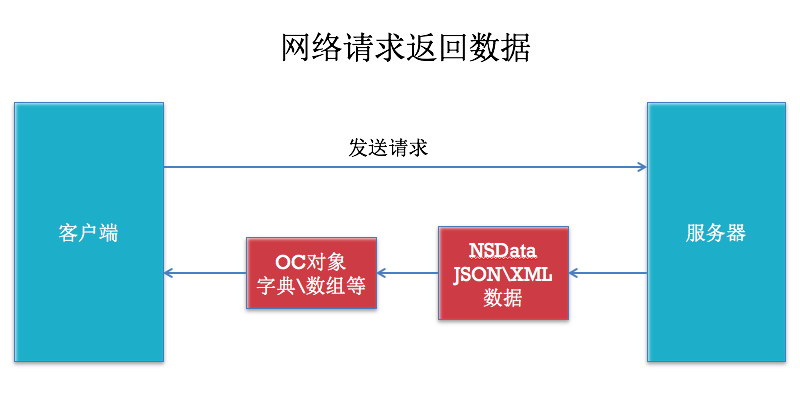
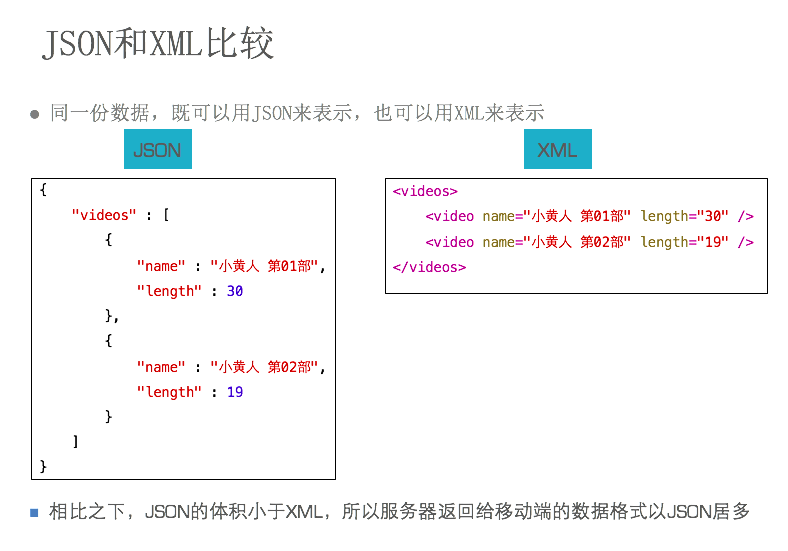
本篇随便先讲解JSON解析。
正文:
关于JSON:
JSON是一种轻量级的数据格式,一般用于数据交互JSON的格式很像Objective-C中的字典和数组:{"name":"jack","age":10}
补充:
标准的JSON格式的注意点:key必须用双引号。(但是在Java中是单引号)
JSON-OC的转换对照表
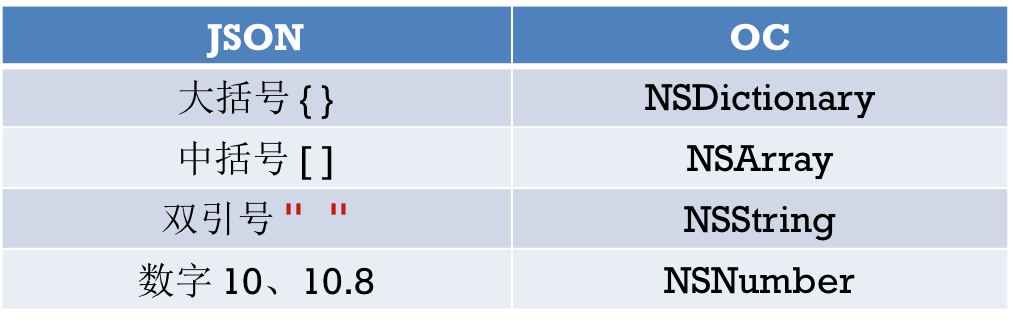
其中:null--返回OC里的NSNull类型
使用:
在JSON解析方案有很多种,但是(苹果原生的)NSJSONSerialization性能最好
反序列化(JSON --> OC对象),下面示例解析成字典对象
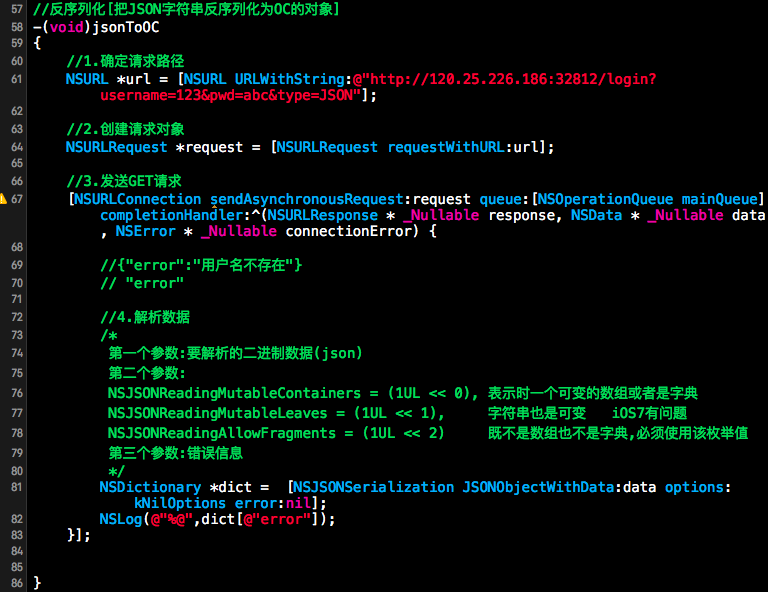
序列化(OC对象 --> JSON),注意字典的值不能传nil,但是可以传[NSNull null]
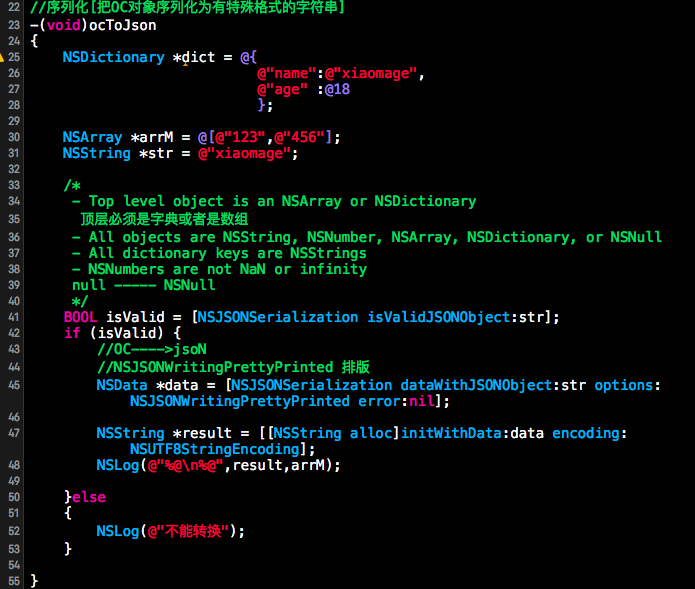
并不是所有的类型都是可以转为JSON的
以下是苹果官方规定:
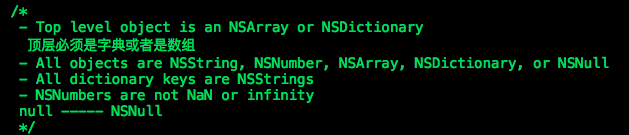
我们再来看个实例:
#import "MainViewController.h"
#import "Video.h"
#define kBaseURL @"http://192.168.3.252/~apple"
@interface MainViewController ()
@property (strong, nonatomic) NSArray *dataList;
@property (weak, nonatomic) UITableView *tableView;
@end
@implementation MainViewController
class="p1">
"412158" snippet_file_name="blog_20140630_1_3481337" name="code" class="objc">
#pragma mark 实例化视图
- (void)loadView
{
self.view = [[UIView alloc]initWithFrame:[UIScreen mainScreen].applicationFrame];
//1 tableview
CGRect frame = self.view.bounds;
UITableView *tableView = [[UITableView alloc]initWithFrame:CGRectMake(0, 0, frame.size.width, frame.size.height - 44) style:UITableViewStylePlain];
//1)数据源
[tableView setDataSource:self];
//2)代理
[tableView setDelegate:self];
//)设置表格高度
[tableView setRowHeight:80];
[self.view addSubview:tableView];
self.tableView = tableView;
//toolBar
UIToolbar *toolBar = [[UIToolbar alloc]initWithFrame:CGRectMake(0, tableView.bounds.size.height, 320, 44)];
[self.view addSubview:toolBar];
//添加toolbar按钮
UIBarButtonItem *item1 = [[UIBarButtonItem alloc]initWithTitle:@"load json" style:UIBarButtonItemStyleDone target:self action:@selector(loadJson)];
UIBarButtonItem *item2 = [[UIBarButtonItem alloc]initWithTitle:@"load xml" style:UIBarButtonItemStyleDone target:self action:@selector(loadXML)];
UIBarButtonItem *item3 = [[UIBarButtonItem alloc]initWithBarButtonSystemItem:UIBarButtonSystemItemFlexibleSpace target:nil action:nil];
[toolBar setItems:@[item3, item1, item3, item2, item3]];
}
#pragma mark -uitableview数据源方法 对于uitableview下面这两个方法是必须实现的。
- (NSInteger)tableView:(UITableView *)tableView numberOfRowsInSection:(NSInteger)section
{
return self.dataList.count;
}
//每填充一行都调用一次这个方法。知道界面上的所有行都填充完毕。,
- (UITableViewCell *)tableView:(UITableView *)tableView cellForRowAtIndexPath:(NSIndexPath *)indexPath
{
//使用可充用标示符查询可重用单元格
static NSString *ID = @"MyCell";
UITableViewCell *cell = [tableView dequeueReusableCellWithIdentifier:ID];
if (cell == nil) {
cell = [[UITableViewCell alloc]initWithStyle:UITableViewCellStyleSubtitle reuseIdentifier:ID];
}
//设置单元格内容
Video *v = self.dataList[indexPath.row];
cell.textLabel.text = v.name;
cell.detailTextLabel.text = v.teacher;
//加载图片
//1)同步加载网络图片,同步方法以为这这些指令在完成之前,后续指令都无法执行。
//注意:在开发网络应用时,不要使用同步方法加载图片,否则会严重影响用户体验
// NSString *imagePath = [NSString stringWithFormat:@"%@%@", kBaseURL, v.imageURL];
// NSURL *imageUrl = [NSURL URLWithString:imagePath];
// NSData *imageData = [NSData dataWithContentsOfURL:imageUrl];
// UIImage *image = [UIImage imageWithData:imageData];
//
// //2)异步加载网络图片
// //网络连接本身就有异步命令 sendAsync
// [cell.imageView setImage:image];
//如果缓存图像不存在
if (v.cacheImage == nil) {
//使用默认图像占位,即能够保证有图像,又能够保证有地方。
UIImage *image = [UIImage imageNamed:@"user_default.png"];
[cell.imageView setImage:image]; //使用默认图像占位
//开启异步连接,加载图像,因为加载完成之后,需要刷新对应的表格航
[self loadImageAsyncWithIndexPath:indexPath];
}else
{
[cell.imageView setImage:v.cacheImage];
}
//[self loadImageAsyncWithUrl:imageUrl imageView:cell.imageView];
return cell;
}
#pragma mark 异步加载网络图片
//由于uitableview是可重用的,为了避免用户快速频繁刷新表格,造成数据冲突,不能直接将uiimageview传入异步方法
//正确的解决方法是:将表格行的indexpath传入异步方法,加载完成图像以后,直接刷新指定的行。
- (void)loadImageAsyncWithIndexPath:(NSIndexPath *)indexPath
{
Video *v = self.dataList[indexPath.row]; //取出当前要填充的行
NSString *imagePath = [NSString stringWithFormat:@"%@%@", kBaseURL, v.imageURL];
NSURL *imageUrl = [NSURL URLWithString:imagePath];
//NSLog(@"%@ %@", url, imageView);
//1 request
NSURLRequest *request = [NSURLRequest requestWithURL:imageUrl];
//2 connection sendasync异步请求
[NSURLConnection sendAsynchronousRequest:request queue:[NSOperationQueue mainQueue] completionHandler:^(NSURLResponse *response, NSData *data, NSError *error) {
//UIImage *image = [UIImage imageWithData:data];
//[imageView setImage:image];
//将网络数据保存至缓存图像。
v.cacheImage = [UIImage imageWithData:data];
//刷新表格
[self.tableView reloadRowsAtIndexPaths:@[indexPath] withRowAnimation:UITableViewRowAnimationLeft];
}];
}
#pragma mark 处理json数据
- (void)handlerJSONData:(NSData *)data
{
//json文件中的[]表示一个数据。
//反序列化json数据
//第二个参数是解析方式,一般用NSJSONReadingAllowFragments
NSArray *array = [NSJSONSerialization JSONObjectWithData:data options:NSJSONReadingAllowFragments error:nil];
NSLog(@"%@", array); //json解析以后是nsarray格式的数据。
//提示:如果开发网络应用,可以将反序列化出来的对象,保存至沙箱,以便后续开发使用。
NSArray *docs = NSSearchPathForDirectoriesInDomains(NSDocumentDirectory, NSUserDomainMask, YES);
NSString *path = [docs[0]stringByAppendingPathComponent:@"json.plist"];
[array writeToFile:path atomically:YES]; //把array里面的数据写入沙箱中的jspn.plist中。
//给数据列表赋值
NSMutableArray *arrayM = [NSMutableArray array];
for (NSDictionary *dict in array) {
Video *video = [[Video alloc]init];
//给video赋值
[video setValuesForKeysWithDictionary:dict];
[arrayM addObject:video];
}
self.dataList = arrayM;
//刷新表格
[self.tableView reloadData];
NSLog(@"%@", arrayM); //这句话将调用video里面的description和nsarray+log里面的descriptionWithLocale
}
#pragma mark 加载json
- (void)loadJson
{
NSLog(@"load json");
//从web服务器加载数据
NSString *str = @"http://www.baidu.com?format=json"; //这里是乱写的
//提示:NSData本身具有同步方法,但是在实际开发中,不要使用次方法
//在使用NSData的同步方法时,无法指定超时时间,如果服务器连接不正常,会影响用户体验。
//NSData *data = [NSData dataWithContentsOfURL:[NSURL URLWithString:str]];
//简历NSURL
NSURL *url = [NSURL URLWithString:str];
//建立NSURLRequest
NSURLRequest *request = [NSURLRequest requestWithURL:url cachePolicy:NSURLRequestUseProtocolCachePolicy timeoutInterval:2.0f];
//建立NSURLConnect的同步方法加载数据
NSURLResponse *response = nil;
NSError *error = nil;
//同步加载数据
NSData *data = [NSURLConnection sendSynchronousRequest:request returningResponse:&response error:&error];
//错误处理
if (data != nil) {
//下面这两句话本身没有什么意义,仅用于跟踪调试。
NSString *result = [[NSString alloc]initWithData:data encoding:NSUTF8StringEncoding];
NSLog(@"%@", result);
//在处理网络数据的时候,不要将NSData转换成nsstring。
[self handlerJSONData:data];
}else if (data == nil && error == nil){
NSLog(@"空数据");
}else
{
NSLog(@"%@", error.localizedDescription);
}
}
#pragma mark 加载xml
- (void)loadXML
{
NSLog(@"load xml");
}
//- (void)viewDidLoad
//{
// [super viewDidLoad];
//}
@end