
·您现在的位置: 云翼网络 >> 文章中心 >> 网站建设 >> 网站建设开发 >> ASP.NET网站开发 >> asp.net的快捷实用分页类
- 开源项目Foq简介
- JavaScript初学者建议:不要去管浏览器兼容
- C#常用函数→ASP.NET篇
- 01-C#入门(函数一)
- .NetC#5.0规范:迭代器
- 在ASP.NET中把图片保存到SQL SERVER数据库(vb.net)
- GridView格式化数据DataFormatString
- ASP.net生成文字图片
- Asp.Net缓存(2)
- 项目开发中经常使用的缓存
- C#HttpWebResponse请求常见的状态码
- 如何防止插入删除表造成的数据库死锁
- C#学习系列-.NET体系结构
- asp:时间的计算
- DevExpress ASP.NET 使用经验谈(5)-通过ASPxGridView实现CRUD操作
- 详解 VS 2010中WF 4.0的应用
- Asp.Net基于forms的验证机制
- c#语言基础
- [视频]Visual Studio 2005入门之文件上传控件(FileUpLoad)
- 软件工程师面试7大技巧
- IFrame跨域处理方法-Javascript
- Lucene.net试用
- jquery 事件对象属性小结
- log4net截取配置错误信息,(验证配置信息是否配置正确)
- ASP.NET程序开发范例宝典
- [视频]Visual Studio 2005入门之函数兼本章总结
- AjaxHelper的get和post请求的封装类
- 为datagrid的自带分页添加首页、尾页及状态功能
- ASPxComboBox-通过回车过滤结果集
- 学习ExtjsFor.NET(第二个案例-Array的Every方法)
asp.net的快捷实用分页类
作者:佚名 ASP.NET网站开发编辑:admin 更新时间:2022-07-23
Keleyipager分页类,可以于对列表页进行分页浏览,代码是从HoverTreeCMS项目中COPY的,感觉很不错,使用简单方便,但是功能强大。
在线体验效果:http://cms.hovertree.com/
源代码如下:
/*
HoverTreeCMS
*by 何问起
*/
namespace HoverTree.HoverTreeFrame.WebUI
{
public class KeleyiPager
{
//代码是从开源项目HoverTreeCMS中获取的
//更多信息请参考:http://hovertree.com/menu/hovertreecms/
public static string BuildPageIndex(int pageIndex, int totalPageCount)
{
return BuildPageIndex(pageIndex, totalPageCount, string.Empty);
}
public static string BuildPageIndex(int pageIndex, int totalPageCount, string moreParams)
{ return BuildPageIndex(pageIndex, totalPageCount, moreParams, string.Empty); }
public static string BuildPageIndex(int pageIndex, int totalPageCount, string moreParams, string absoluteAddress)
{
if (pageIndex > totalPageCount) pageIndex = totalPageCount;
if (pageIndex < 1) pageIndex = 1;
string m_pageIndexInfo = pageIndex.ToString() + "/" + totalPageCount.ToString();
if (moreParams != string.Empty)
moreParams = "&" + moreParams;
if (pageIndex > 2)
m_pageIndexInfo = "<a href=\"" + absoluteAddress + "?pi=1" + moreParams + "\">第一页</a> <a href=\"" + absoluteAddress + "?pi=" + (pageIndex - 1).ToString() + "" + moreParams + "\">上一页</a> " + m_pageIndexInfo;
else if (pageIndex == 2)
m_pageIndexInfo = "<a href=\"" + absoluteAddress + "?pi=1" + moreParams + "\">第一页</a> " + m_pageIndexInfo;
if (pageIndex == totalPageCount - 1)
m_pageIndexInfo = m_pageIndexInfo + " <a href=\"" + absoluteAddress + "?pi=" + totalPageCount.ToString() + moreParams + "\">末页</a>";
else if (pageIndex < totalPageCount - 1)
m_pageIndexInfo = m_pageIndexInfo + " <a href=\"" + absoluteAddress + "?pi=" + (pageIndex + 1).ToString() + moreParams + "\">下一页</a> " + "<a href=\"" + absoluteAddress + "?pi=" + totalPageCount.ToString() + moreParams + "\">末页</a> ";
return m_pageIndexInfo;
}
}
}
调用的比较简单方便,使用方法可参考HoverTreeCMS项目,下载地址:http://hovertree.com/down/
转载自:http://hovertree.com/hvtart/bjae/6w09m1b2.htm
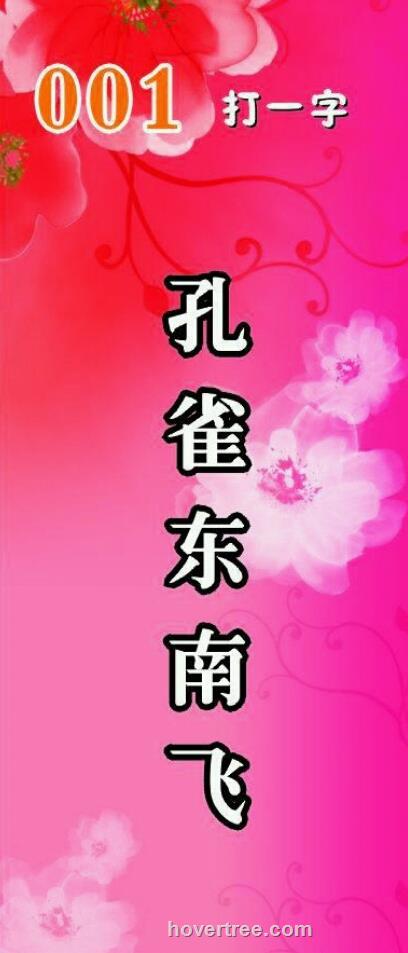
开发技术:http://www.cnblogs.com/sosoft/p/kaifajishu.html
asp.net开源CMS: http://www.cnblogs.com/sosoft/p/cms.html
- 上一篇文章: ASP.NET-SqlSugarORM框架更新列表
- 下一篇文章: 关于理想化的编程
- 通过ADO.NET实现事务处理
- 跨平台移动开发phonegap/cordova 3.3全系列
- 如何实现ASP.NET网站个性化?
- Asp.Net 4.0 新特性,输出更纯净的Html代码
- 快速将自己的应用程序做成安装包
- 在 Linux 上使用 Jexus + Mono 建立 Asp.Ne
- Request 接收参数乱码原理解析一:服务器端